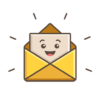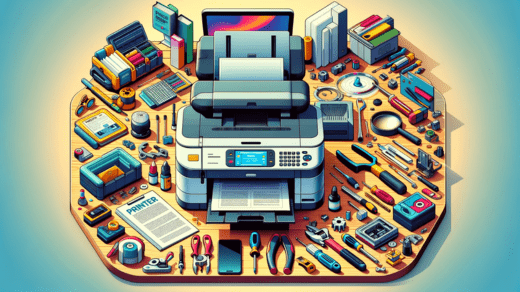In the fast-paced digital age we live in, printers play a crucial role in both professional and personal spheres. From important work documents to cherished family photos, printers help us bring our digital creations to life on paper. However, as with any technology, printers can occasionally present challenges. In this comprehensive guide, we, at The Printer Fix, aim to provide you with valuable insights and solutions for common printer issues, maintenance tips, and ways to optimize your printing experience.
Common Printer Issues
1. Paper Jams
One of the most common printer problems is paper jams. When it happens, it can be frustrating. To resolve this issue:
- Turn off the printer and unplug it.
- Carefully open the printer and remove any jammed paper.
- Check the paper tray for misaligned paper or overloading.
- Reboot your printer and try printing again.
2. Slow Printing Speed
If your printer seems to be crawling through print jobs, consider the following:
- Ensure your printer’s firmware is up to date.
- Opt for a lower print quality for everyday documents.
- Use a wired connection for faster data transfer.
3. Poor Print Quality
When your printouts lack clarity or color accuracy, try these steps:
- Replace or clean the printer’s ink cartridges.
- Adjust the print quality settings in the printer software.
- Make sure you’re using the correct type of paper for your printer.
4. Connectivity Issues
Printers can sometimes be finicky with connectivity. Here’s what you can do:
- Check your Wi-Fi or cable connection.
- Restart your router or modem.
- Reinstall the printer drivers on your computer.
Printer Maintenance Tips
1. Regular Cleaning
Keeping your printer clean is essential for its longevity. Dust and debris can affect print quality. Clean the printer:
- Wipe the exterior with a lint-free cloth.
- Use compressed air to remove dust from internal components.
- Clean the scanner glass to prevent streaks on scans and copies.
2. Software Updates
Firmware and driver updates are crucial for optimal printer performance. To stay up-to-date:
- Visit the printer manufacturer’s website for the latest updates.
- Set up automatic updates if your printer offers this feature.
3. Proper Storage of Supplies
To prevent ink or toner from drying out prematurely:
- Store extra cartridges in a cool, dry place.
- Seal open packages to prevent air exposure.
- Follow the manufacturer’s guidelines for cartridge storage.
4. Use High-Quality Paper
Invest in good quality paper to enhance your printouts:
- Choose paper suited for your printer type (inkjet or laser).
- Consider using specialty paper for specific projects.
Optimizing Your Printing Experience
1. Print Preview
Before hitting the print button, always utilize the print preview option. This allows you to check formatting, page layout, and make adjustments as needed, reducing wasted paper and ink.
2. Eco-Friendly Printing
Consider the environment when printing. You can:
- Use duplex (double-sided) printing for documents.
- Print in draft mode for internal or non-essential documents.
- Recycle used ink cartridges responsibly.
3. Wireless Printing
Make the most of wireless printing capabilities:
- Connect your printer to your Wi-Fi network for convenient printing from multiple devices.
- Use mobile printing apps for on-the-go printing.
4. Troubleshooting Resources
For advanced troubleshooting and technical support, refer to your printer’s user manual or the manufacturer’s website. They often provide step-by-step guides and FAQs to address specific issues.
In conclusion, printers are valuable tools that require care and attention to ensure they perform at their best. By following these tips and addressing common issues promptly, you can enjoy a seamless printing experience. Remember, printer maintenance is an ongoing process that pays off in the long run with consistently high-quality prints.