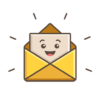OSWatcher (Operating System Watcher) is a tool commonly used in Oracle database environments to collect and archive operating system and hardware statistics. To check if OSWatcher is running on a Linux system, you can follow these steps:
- Check for OSWatcher Processes:
- Open a terminal or SSH session to the Linux server where OSWatcher is installed.
- Use the ps Command:
- You can use the ps command to list the running processes. Specifically, you can look for OSWatcher-related processes. Run the following command:
bashCopy code
ps aux | grep osw
This command will display a list of processes that contain “osw” in their names. Look for processes like oswbb, oswarch, or similar, which are associated with OSWatcher.
- Check for OSWatcher Log Files:
- OSWatcher typically generates log files to store collected data. You can check if these log files are being generated and updated. By default, OSWatcher stores its log files in the /opt/osw directory.
bashCopy code
ls -l /opt/osw
If you see log files with names like oswbb.log, oswbb_archive.log, or similar, it indicates that OSWatcher is running and actively collecting data.
- Check the OSWatcher Configuration:
- The OSWatcher tool is typically configured through its configuration file, which is located in the /opt/osw/conf directory. You can examine the configuration file to verify the data collection intervals and other settings.
bashCopy code
cat /opt/osw/conf/OSWbb.ini
Review the configuration to ensure it matches your requirements and expectations.
- Use the osw Command (if available):
- Some versions of OSWatcher provide a command-line utility called osw. You can use this command to interact with OSWatcher and check its status.
bashCopy code
/opt/osw/bin/osw status
This command will display the current status of OSWatcher.
- Check the Service Manager (if applicable):
- In some cases, OSWatcher may be configured to run as a service managed by the init system (e.g., systemd or init.d). You can check the status of the service using the appropriate command for your init system. For example, with systemd:
bashCopy code
systemctl status oswatcher
Or for init.d:
bashCopy code
service oswatcher status
Replace “oswatcher” with the actual service name if it differs on your system.
By following these steps, you can determine whether OSWatcher is running and actively collecting operating system statistics on your Linux server. Monitoring and maintaining OSWatcher is essential for database administrators to ensure the proper functioning of Oracle databases.
Also Read:
https://onestopmagazine.com/unlocking-the-hidden-gem-exploring-butwals-location-on-the-map-of-nepal/
https://onestopmagazine.com/how-much-does-it-cost-to-lease-an-ice-machine/
https://onestopmagazine.com/how-much-does-it-cost-to-live-in-bora-bora/